Start the local hadoop cluster
Next step is to launch the newly configured cluster.
- Close all the windows on the desktop, open five Cygwin windows and arrange them as shown below.
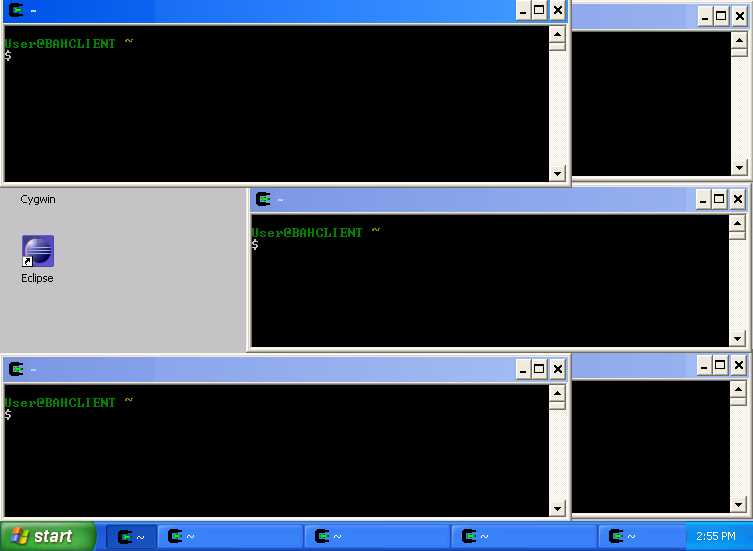
- Start the namenode in the first window by executing:
cd hadoop-0.19.1
bin/hadoop namenode - Start the secondary namenode in the second window by executing:
cd hadoop-0.19.1
bin/hadoop secondarynamenode - Start the job tracker the third window by executing:
cd hadoop-0.19.1
bin/haoop jobtracker - Start the data node the fourth window by executing:
cd hadoop-0.19.1
bin/haoop datanode - Start the task tracker the fifth window by executing:
cd hadoop-0.19.1
bin/haoop tasktracker - Now you should have an operational hadoop cluster. If everthing went fine your screen should look like the image below:
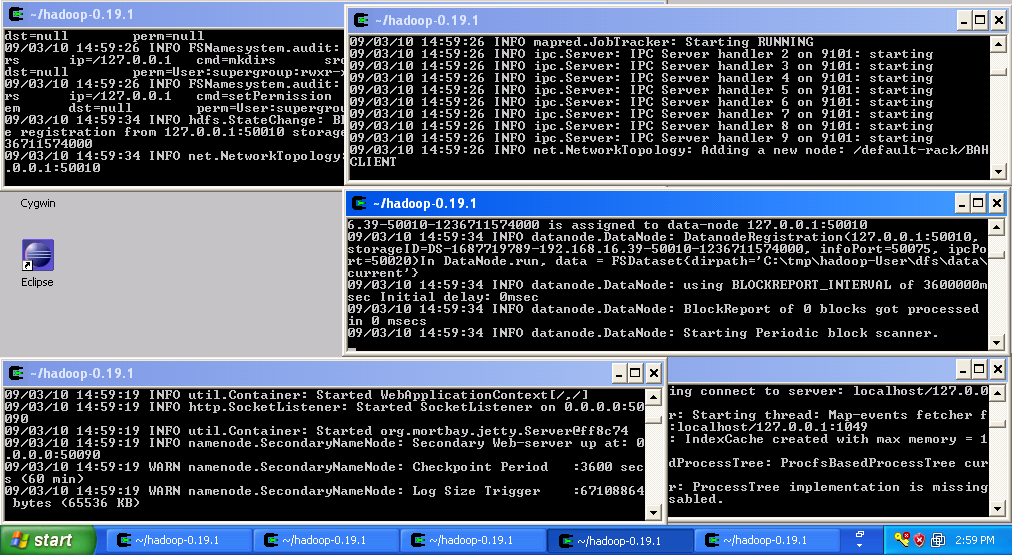
At this point the cluster is running and you can proceed to the next step.
If you have questions comments suggestions regarding this tutorial you can post them here or you can write me an email to tutorials AT v-lad.org.